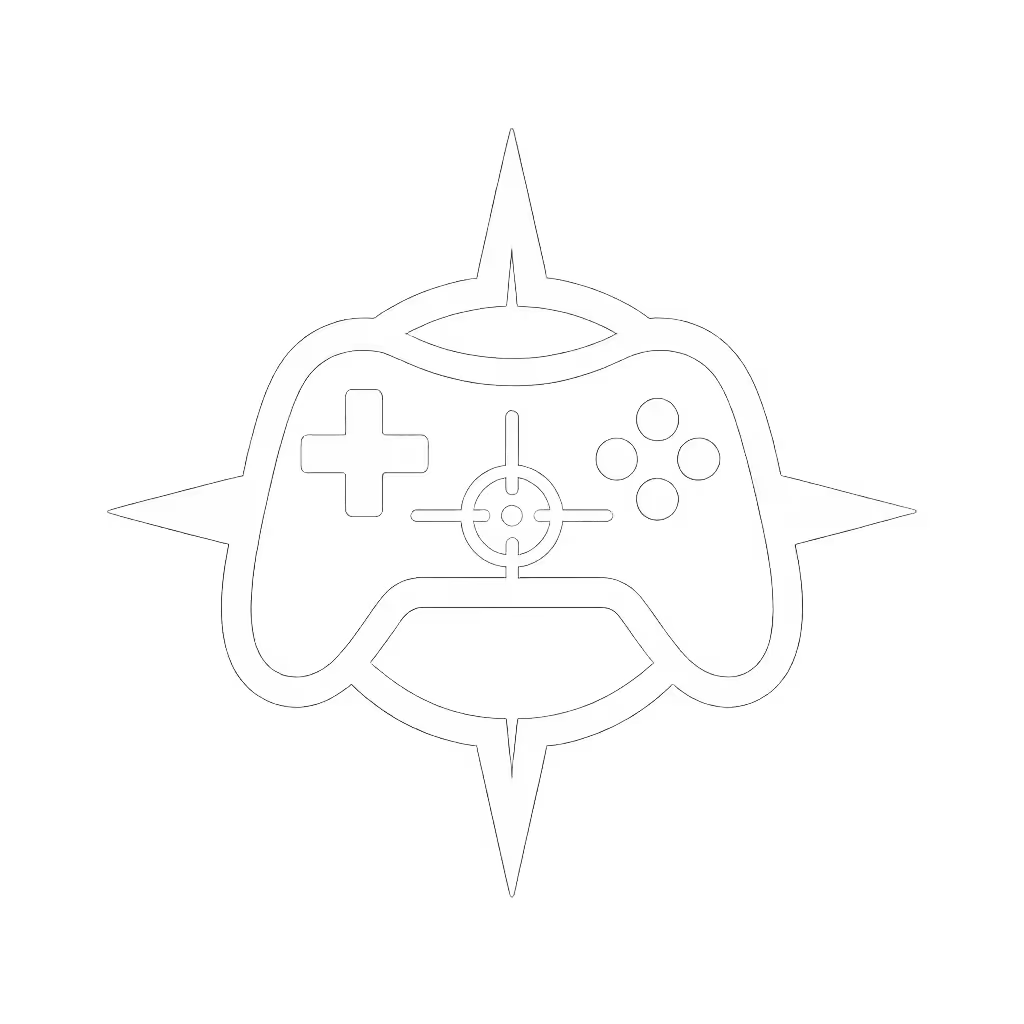Controller Long-Term Value: Budget vs Premium Cost Analysis

When assessing controller long-term value, most gamers fixate on the initial price tag while overlooking what truly matters: how many seamless gaming hours that investment delivers. After developing wrist numbness from pushing through discomfort with an ill-fitting controller, I learned that budget vs premium controllers isn't just about dollars, it's about whether your gear supports your physiology and your playstyle for hundreds of hours. Comfort isn't a luxury; it's the multiplier that transforms frustration into fluid execution. If it hurts, it's costing you frames and fun. For posture checks and hand-health tips, see our in-depth ergonomic controller guide.
In this FAQ deep dive, we'll cut through marketing fluff with anatomy-aware analysis. As someone who helps players with wrist pain or extreme hand sizes find controllers that actually work for them, I'll show you how to evaluate gaming peripherals like a pro (considering both your body's needs and your wallet's reality).
How do "budget vs premium controllers" really compare in gaming controller cost analysis?
Let's bust the biggest myth first: premium controllers aren't automatically "worth it," and budget models aren't inherently "cheap." True value emerges from matching your specific needs with a controller's strengths. Consider this real-world breakdown:
- Entry-level controllers ($25-$45): Good for casual play but often lack ergonomic customization. Most use potentiometer sticks prone to drift after 6-12 months of regular use. Repair rarely makes financial sense.
- Mid-range controllers ($50-$100): Balance features and price. Many now include Hall Effect sticks (magnetic sensors immune to drift) and basic customization. Longevity jumps to 2-3 years with moderate use.
- Premium controllers ($150-$200): Offer modular components, adjustable tension systems, and materials designed for thousands of hours. With user-replaceable parts, they can last 5+ years.
The sweet spot for most serious gamers? Mid-range controllers with Hall Effect technology. You get 80% of premium durability at half the price.

Microsoft Xbox Wireless Controller Storm Breaker Special Edition
Why does ergonomics drastically impact controller lifespan comparison?
Ergonomics isn't just about comfort, it directly affects how quickly your controller wears out. When your grip forces unnatural wrist angles, you apply uneven pressure that accelerates thumbstick wear. Players with smaller hands often grip tighter near the triggers, wearing down those components faster. Larger-handed gamers might rest pinkies on back edges, stressing casing joints.
Gentle imperative: Perform this anatomy-informed fit check before your next purchase:
- Neutral wrist test: Rest controller in lap. Your forearm and hand should form a straight line (no bending up/down).
- Thumb reach check: When index fingers rest on triggers, thumbs should comfortably reach top of sticks without stretching.
- Palm fill assessment: Space between sticks and triggers should cradle your palm without pressure points.
Comfort buys consistency. When your hands aren't fighting the controller, you apply even pressure across all inputs (reducing wear while improving precision). That Xbox Wireless Controller Storm Breaker Special Edition's textured grips? They're not just for looks, they prevent sweaty palms from forcing you to grip harder, which saves both your wrists and the sticks.
What's the real repair cost breakdown I should consider?
Most gamers overlook repair economics until drift strikes. If you’re battling drift right now, start with our verified Xbox stick drift fixes to diagnose causes and prevent recurrence. Let's quantify the hidden costs:
| Repair Scenario | Cost | Time | Longevity Impact |
|---|---|---|---|
| Stick module replacement (DIY) | $15-$25 | 20 mins | Restores 80-90% functionality |
| Professional stick repair | $40-$60 | 2-3 weeks | Restores 70% functionality (new wear patterns) |
| Entire stick assembly replacement (premium models) | $25-$35 | 5 mins | Like-new performance |
Budget controllers usually fail the repair cost test. Paying $50 to fix a $30 controller (after parts and labor) makes no sense. Premium controllers like the PlayStation DualSense Edge offset their higher initial cost through user-serviceable components. You swap stick modules in seconds rather than shipping the whole unit for expensive fixes.

How can I accurately calculate value over time for different controllers?
Forget "dollars per hour" calculations: that oversimplifies the reality. A proper value over time calculation must include:
- Effective gaming hours: Subtract time lost to malfunctions (stick drift, disconnects) To minimize disconnects and input lag across devices, use our Bluetooth controller pairing & latency guide.
- Session quality multiplier: Factor in comfort (less pain = longer sessions)
- Upgrade path value: Can parts be swapped as needs change?
Example calculation: Two gamers each buy $100 controllers. Gamer A's unit develops drift at 18 months, losing 30 minutes weekly to glitches. Gamer B's Hall Effect controller remains flawless. Over 3 years:
- Gamer A: 1,050 hours (effective) × 0.85 (quality) = 892 value points
- Gamer B: 1,420 hours (effective) × 1.00 (quality) = 1,420 value points
Gamer B's controller delivers 59% more value despite identical price tags. This is why controller long-term value depends on sustained performance, not just longevity.
Which controller type offers the best longevity for different hand sizes?
Hand size dramatically impacts which controllers deliver true long-term value. My clients consistently report these patterns:
Small hands (<7 inches palm length):
- Budget pitfall: Standard Xbox/DualSense grips force finger curling that strains tendons
- Value winner: Nintendo Switch Pro Controller (or PowerA Enhanced) with its narrower profile
- Critical feature: Shorter trigger travel distance reduces finger fatigue
Average hands (7-8.5 inches):
- Budget winner: Standard DualSense (good neutral posture out-of-box)
- Premium advantage: Elite Series 2's adjustable stick heights let you maintain wrist neutrality during long sessions
- Avoid: Overly large paddles that require awkward finger positioning
Large hands (>8.5 inches):
- Budget limitation: Most under $100 lack sufficient palm support
- Premium value: Xbox Elite Series 2 Core's wider grip base prevents "death grip"
- Key upgrade: Extended thumbsticks (included with Elite) eliminate constant repositioning
How should budget-conscious gamers approach controller selection without compromising health?
I won't dismiss your budget constraints. Real talk: premium controllers aren't feasible for everyone. But compromising on ergonomics costs you more in the long run through pain and lost playtime. Try these tactical approaches:
-
Mid-range magic: The PowerA Enhanced Wireless Controller for Nintendo Switch delivers 90% of premium ergonomics at $30. Its textured grips and comfortable palm contour suit smaller hands especially well.
-
Strategic splurging: Allocate budget toward one critical ergonomic feature:
-
If prone to drift: Prioritize Hall Effect sticks (GameSir G7 Pro)
-
If wrist pain is issue: Prioritize adjustable grip width (Xbox Elite Series 2 Core)
-
If small hands: Prioritize compact form factor (Switch Pro Controller)
-
DIY ergo mods: Add grip tape to budget controllers ($5) to reduce slippage and grip tension, this simple fix prevents many premature wear issues.
Remember that time I developed numbness after grinding a new fighter? I thought enduring the pain was part of "leveling up" as a serious player. That month of misery cost me more than any controller ever could. True performance gains come from setups that let you play longer without physical cost.
Final thoughts: How to maximize your controller investment
The controller long-term value conversation must evolve beyond "cheap vs expensive." Your ideal controller supports your unique anatomy while minimizing failure points that interrupt play. Whether you invest $30 or $200, apply these principles:
- Prioritize neutral wrist posture: this single factor prevents most wear-related failures
- Demand serviceable components: especially if you play 15+ hours weekly
- Test before buying: your hands don't lie about what feels sustainable
Premium controllers earn their price through design choices that respect human physiology. Budget models can deliver surprising value when matched to your specific physical needs. Most importantly, never accept discomfort as "normal"; it's stealing hours from your gaming life.