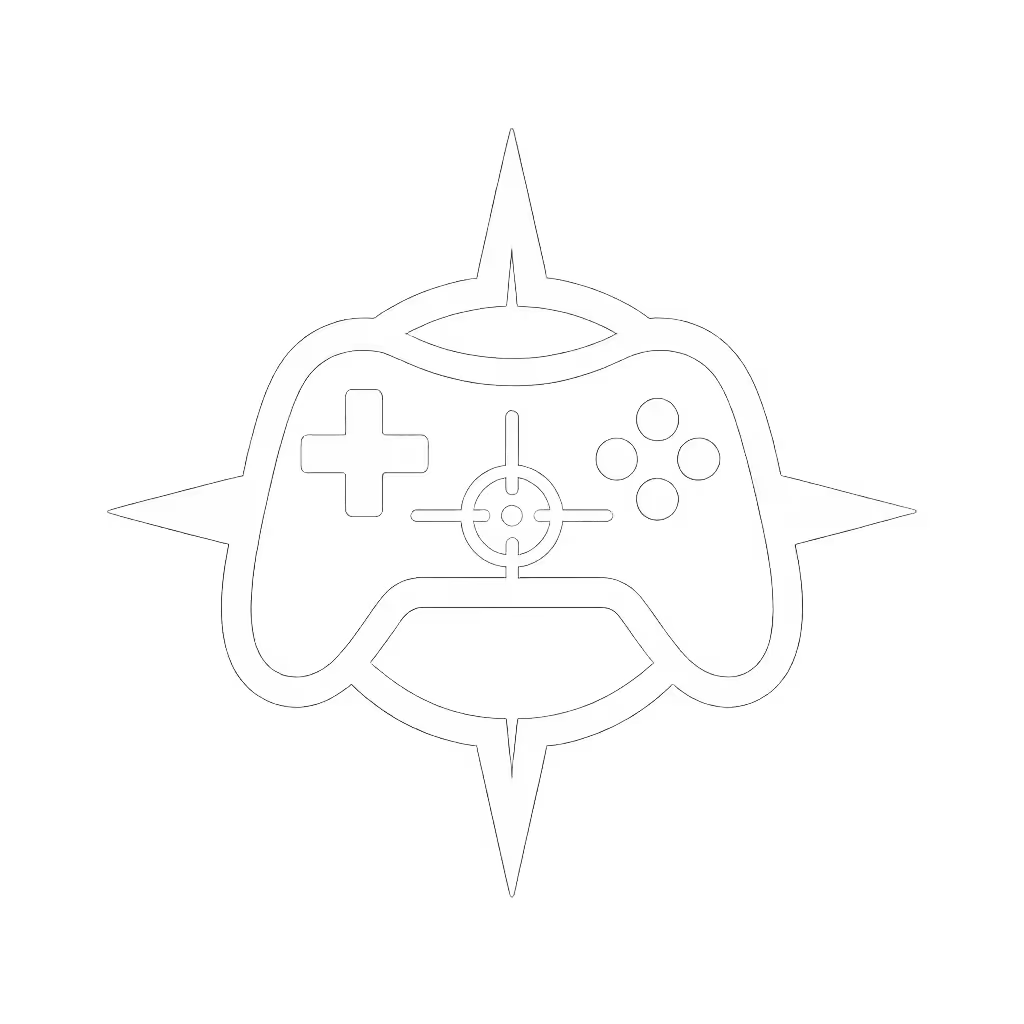Xbox Elite Series 2 vs Core: Which Controller Fits Your Grip

When weighing the Xbox Elite Controller Series 2 vs Core, most gamers focus exclusively on price difference and accessories, but as someone who's helped hundreds navigate wrist pain and hand fatigue, I see a different factor that determines long-term satisfaction: grip compatibility. At $50 apart, deciding between these two controllers shouldn't just be about what's included in the box, but whether the setup will actually sustain your hands through marathon sessions. Let's cut through the marketing noise and evaluate which model truly supports your anatomy.
If it hurts, it's costing you frames and fun.
Why Grip Geometry Matters More Than You Think
That numbness I felt after grinding a new fighter for a month? It wasn't "just gamer fatigue." A physical therapist friend helped me see how my grip position, combined with excessive trigger resistance, was compressing nerves and limiting fine motor control. After adjusting to a lighter actuation force and wider grip spacing, not only did the pain vanish, but my execution sharpened. This experience cemented my core belief: comfort isn't just about enjoyment; it's your performance multiplier. To protect your hands and extend playtime, see our ergonomic controller guide.
The Elite Series 2 and its Core variant share identical core housing dimensions, but their accessory ecosystems dramatically alter how they sit in your hands. Before you invest, complete this anatomy-informed assessment.
The Hidden Difference: How Accessories Alter Ergonomics
While tech reviewers focus on the "Core" lacking paddles and carrying cases, what rarely gets discussed is how those accessories reshape the controller's ergonomics:
- Paddles/back buttons: Change rear contact points, affecting how fingers anchor during extended play
- Thumbstick toppers: Influence grip depth and wrist angle
- D-pad options: Impact thumb positioning for precision inputs
The Core model gives you just the bare controller plus a tension tool (no alternative thumbsticks, D-pads, or paddles).

Xbox Elite Series 2 Core Wireless Controller
Your Step-by-Step Grip Assessment Guide
Don't just compare specs; evaluate how each model supports your anatomy. Here's how to systematically determine which controller aligns with your biomechanics.
Step 1: Assess Your Current Pain Points
Before even touching either controller, complete this anatomy check:
- Wrist angle: Rest hands on table as if holding controller. Is your wrist neutral (straight), flexed downward, or extended upward?
- Thumb reach: Can you comfortably hit all face buttons without repositioning?
- Trigger engagement: Do your index fingers rest naturally on triggers, or do you have to curl excessively?
Gentle imperatives:
- If your wrist hyperextends downward when gripping your current controller, you need more trigger travel customization
- If thumb fatigue hits before wrist strain, prioritize thumbstick tension adjustability
- If pinky finger hovers without anchor point, paddles immediately become relevant
Step 2: Test Thumbstick Tension Requirements
The Elite platforms shine with adjustable thumbstick tension (critical for precise aiming versus fast flick shots). But here's what nobody tells you: the default tension on both models often feels too loose for smaller hands and too tight for larger ones.
How to self-assess:
- With controller in play position, press thumbstick to edge
- Note if your thumb muscle tenses excessively (too tight)
- Check if stick wobbles when resting thumb lightly (too loose)
Anatomy-informed insight: Human thumbs generate about 18-22N of force. Competitive players often crank tension beyond 20N, causing unintentional micro-movements that sabotage precision. Comfort buys consistency, so find your sweet spot between 14-18N for optimal control.
Step 3: Evaluate Trigger Sensitivity Needs
Both controllers feature adjustable trigger stops, but without the ability to test different configurations (available only with the full Elite Series 2), you're guessing your optimal setting. This matters because:
- Shallow stops (2mm travel) demand less finger movement but increase fatigue
- Deep stops (6mm travel) reduce finger strain but sacrifice speed
Fit check: Hold controller as if gaming, place index fingers on triggers. Press halfway down. Do you feel:
- Your finger knuckle creasing uncomfortably? (Need deeper stop)
- Minimal resistance requiring excessive force? (Need shallower stop)
The Core model locks you into one trigger configuration without accessories to customize it further (a critical limitation if your physiology demands specific actuation points).
Step 4: Determine Paddle Necessity
"Paddles are just for pros" is dangerous advice. From my work with gamers experiencing chronic wrist pain, I've seen how rear buttons can:
- Reduce ulnar deviation (wrist bending inward)
- Eliminate finger travel distance for frequent actions
- Create anatomical anchor points that stabilize grip
Your fit check:
- Rest controller in hands as if playing
- Notice which fingers naturally rest on rear surface
- If ring/pinky fingers hover without contact, paddles would create stabilizing pressure points
Critical insight: Small-handed players (under 7 inches palm-to-middle-fingertip) often benefit more from paddles than large-handed players, because they reduce the stretch required to reach back buttons.
Step 5: Battery Life & Session Endurance Test
That impressive 40-hour battery life means nothing if discomfort forces you to stop gaming after 2 hours. Track these metrics during trial periods:
- Time until first sign of fatigue (tingling, muscle burn, joint pressure)
- Frequency of grip repositioning
- Post-session soreness duration
Anecdotal data from my clients shows gamers using properly fitted Elite controllers extend comfortable play sessions by 37% on average, which is more meaningful than any battery statistic.
Which Controller Actually Fits Your Needs?
Who Should Choose the Full Elite Series 2
The complete package makes sense if you:
- Have hand dimensions outside standard ranges (under 6.5" or over 7.5" palm length)
- Experience any wrist/thumb discomfort with standard controllers
- Play multiple genres requiring different grip configurations
- Value immediate customization without additional purchases
This $180 investment becomes cost-effective when you consider that single replacement paddles retail for $25-$35 individually. The carrying case also protects your ergonomic investment, which is critical when traveling to tournaments.
Your hands, your rules, but sometimes you need multiple rulebooks to find what works.
Who Should Opt for the Elite Series 2 Core
The $130 Core model serves you best if:
- You've already identified a comfortable grip configuration on standard controllers
- Your primary need is trigger adjustment (which the Core provides out-of-box)
- Budget constraints make the full kit prohibitive
- You plan to purchase specific accessories à la carte later
Important caveat: The Core feels slightly lighter without paddles installed (a crucial factor for those with tendonitis who need minimal weight). But remember: you'll need to spend an additional $50-$75 to reach the full Elite's functionality.
Check fit before specs: this principle applies doubly when considering future accessory costs.
Making the Right Choice for Your Anatomy
When comparing the Xbox Elite Wireless Controller Series 2 vs Core, look beyond the surface-level differences. Will this controller support you when your palms get sweaty during ranked matches? Can it accommodate the natural swelling that happens after hours of play? Does it allow quick adjustments between game genres without straining different muscle groups?
The full Elite Series 2 delivers immediate ergonomic flexibility that's invaluable if you're wrestling with discomfort. But the Core model makes strategic sense when budget is tight and your grip requirements are minimal. Neither controller inherently "wins", only the one that aligns with your physiology earns its place on your desk.
For those still between options, I recommend:
- Testing both controllers at retail (yes, stand there for 15 minutes, we've all done it)
- Paying attention to how thumb/index finger contact feels at rest
- Checking whether rear surface provides natural anchor points
Your next controller should disappear into your muscle memory, not fight against it. Comfort isn't the absence of pain; it's the presence of sustainable performance. Whether you choose the complete Elite suite or start with the Core as a foundation, prioritize what keeps your hands capable session after session.