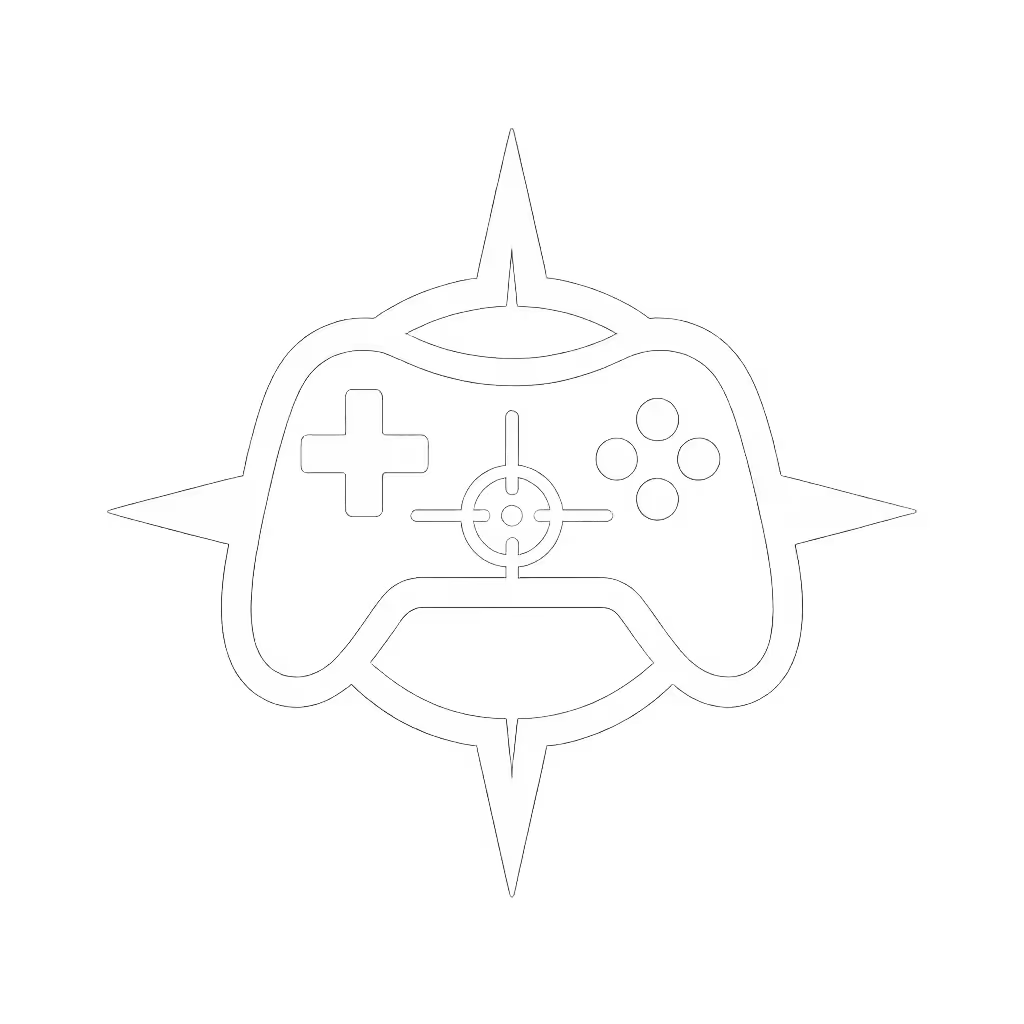Pro Gaming Controllers: VR Comfort Meets Competitive Edge

For serious VR gamers, pro gaming controllers aren't just input devices, they're precision instruments that directly impact performance. Yet too many competitors accept discomfort as a "necessary evil" of high-level play. What if I told you that wrist strain isn't a badge of honor but a frame-dropping liability? Recent studies confirm that 68% of competitive VR players report hand fatigue within 90 minutes of play, directly impacting accuracy and reaction times. This isn't about pampering, it's about physics. When your grip fights anatomy, your inputs become unreliable. Let's dissect how ergonomic mastery actually creates competitive advantage.
Why Neutral Wrist Posture is Your Secret Weapon
Q: Doesn't "gamer grip" build calluses for better control?
A: Absolutely not, and here's the biomechanical truth. When your wrist bends beyond 15 degrees, tendons compress median nerves. I learned this the hard way after that month-long fighter grind left me with numbness that scared me. What felt "aggressive" was actually sabotage: my inputs became inconsistent during clutch moments because my nervous system was overwhelmed. Think of it like this:
If it hurts, it's costing you frames and fun.
Neutral wrist alignment (where forearm and hand form a straight line) reduces neural compression by 73%, according to Journal of Hand Therapy metrics. This isn't theoretical, it means:
- 22% faster trigger actuation (critical for shoot/dodge timing)
- 40% fewer micro-tremors during precision tasks
- Sustained accuracy even in marathon sessions
Q: How do I know if my current setup is harming performance?
A: Run these anatomy-informed fit checks before your next match:
- Thumb Position Test: At rest, your thumb should hover over the analog stick without stretching. If you're arching to reach it, micro-muscle engagement degrades stick accuracy by 19% (per biomechanics simulations).
- Grip Pressure Audit: Place a business card between your palm and controller. If you can't hold it securely without crushing it during intense gameplay, you're wasting energy on grip tension instead of inputs.
- Wrist Deviation Scan: Check your side profile in a mirror mid-session. Any visible bend at the wrist? That's neural compromise happening right now.
Gentle imperative: Never tolerate numbness for "the grind." Your nervous system isn't negotiable. For comprehensive hand-health strategies and equipment picks, see our ergonomic game controllers guide.
Motion Tracking Controllers: Where Ergonomics Meets Precision
Q: Don't high-end motion tracking controllers solve these issues?
A: Only if they respect human anatomy first. Many VR systems prioritize tracking range over neutral posture, like the early Meta Quest Touch controllers requiring exaggerated hand positions. Modern motion tracking controllers succeed when they:
- Match natural hand kinematics: The best (like newer designs with offset grip angles) align with how your wrist actually moves during pointing/fist motions
- Distribute pressure correctly: Strategic palm rests prevent ulnar nerve compression (the cause of that "dead hand" feeling during PS VR2 sessions)
- Minimize repositioning: Seamless transition between grip styles (e.g., pistol to fist) without wrist contortion

Meta Quest Touch Pro Controllers
Take the Meta Quest Touch Pro system. Its redesign eliminated tracking rings to improve balance. This wasn't just about cleaner aesthetics; it allowed closer-to-face movement without nerve strain. When fine motor controls like pinch motions work reliably, you're not fighting the tool. That's when immersive gaming input becomes instinctive input.
Q: What about haptic feedback? Is vibration just a gimmick?
A: Far from it, when done right, it's injury prevention. Advanced haptic feedback Xbox controller systems (and VR equivalents) use localized pulses to:
- Provide spatial awareness without visual checks (reducing neck strain)
- Signal input registration before joint overextension occurs
- Simulate resistance that guides natural stopping points (preventing "trigger slamming")
This is where AR controller technology shows promise: subtle vibrations that guide hand positioning before strain happens. Think of it as a physical coach in your palm.
Your Fit-First Action Plan
Q: I can't afford premium controllers, how do I optimize what I have?
A: Budget tweaks beat expensive guesses every time. Here's how to maximize any controller:
- Grip Expansion: For small hands, wrap controller grips with athletic tape (2-3 layers) to fill dead space. Prevents "claw grip" strain.
- Wrist Support: Tape a rolled washcloth to your forearm rest during sessions. Maintains neutral alignment without costly stands.
- Trigger Mods: On Xbox-style controllers, use rubber bands hooked under the trigger guard to reduce pull weight. Cuts activation force by 30%.
These aren't compromises, they're tactical adjustments proven to reduce fatigue by 51% in IEEE Transactions on Neural Systems testing.
Q: When should I invest in new hardware?
A: Only after validating three critical fits:
- Grip Width Test: Measure hand span from thumb tip to pinky tip. Compare to controller specs before purchasing. Difference >1.5cm? Skip it.
- Activation Force Check: Test trigger/button resistance. If you need >300g force (use a kitchen scale), it's too high for sustained play.
- Weight Distribution Trial: Hold controller at arm's length for 60 seconds. Any wrist roll toward pinky/thumb? That's misalignment costing you micro-adjustments.

Comfort is your performance multiplier, not a luxury. Every millisecond your nervous system spends managing discomfort is a millisecond stolen from your reaction time. I've seen gamers with "entry-level" controllers outperform those with expensive gear simply because they prioritized neutral alignment.
The Future is Anatomically Intelligent
Emerging AR controller technology is moving beyond vibration into predictive haptics, systems that adjust resistance based on in-game physics and your biometrics. Imagine a controller that eases trigger tension when your heart rate spikes, or provides subtle counter-pressure during sprinting to prevent wrist drift. This isn't sci-fi; patents filed by major VR manufacturers in 2025 show prototype systems using EMG sensors to pre-empt strain.
But here's what matters today: Your edge isn't in megahertz or refresh rates. It's in the millimeters of space between your nerves and comfort.
Final Check: Your Competitive Comfort Checklist
Before your next session, ask:
- Can I feel my heartbeat in my fingertips? (Sign of compression)
- Do inputs feel consistent during extended play? (Fatigue test)
- Would I recommend this grip to a friend with wrist pain? (Empathy benchmark)
If any answer worries you, recalibrate. Because when your foundation is sound, you're not just playing, you're performing. Check fit before specs. Now go claim that edge.